
Chrome DevTools Customization
DevTools Author is a selection of author settings for Chrome Developer Tools, built by Mike King.
If you use DevTools as your frontend development environment, DevTools Author provides a small set of options to enhance your development experience.
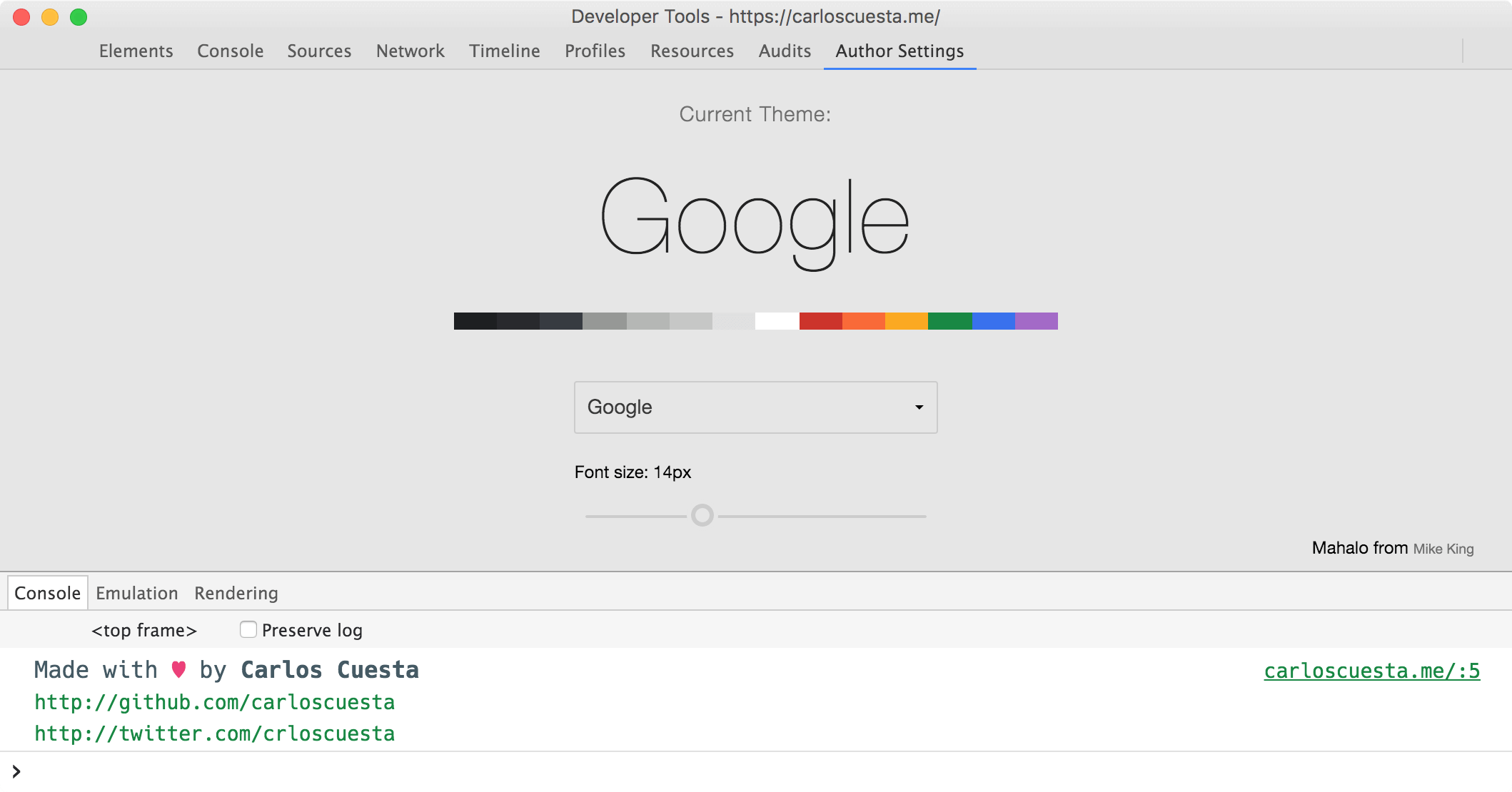
#Author Settings Setup
- Install DevTools Author from Chrome Web Store.
- Enable DevTools experiments
chrome://flags/#enable-devtools-experiments(Paste this url in chrome search bar and click on "Enable" and restart Chrome). - Open DevTools (
⌘ ⌥ i/F12); Settings > Experiments > check Allow custom UI Themes.
Now you will be able to choose a different UI, font and customize the look of the Google Chrome Developer Tools.
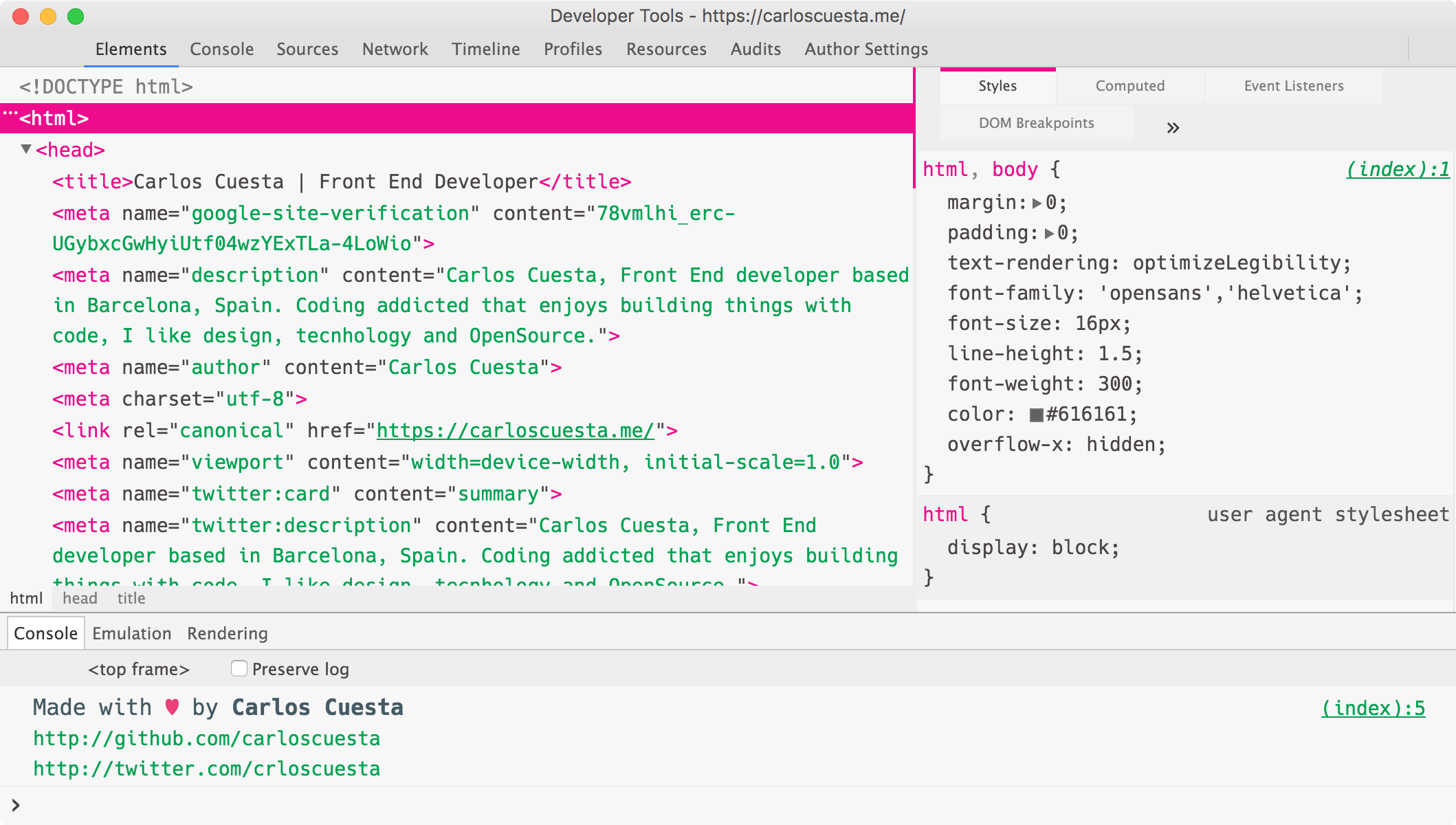
Did you enjoyed the article ?