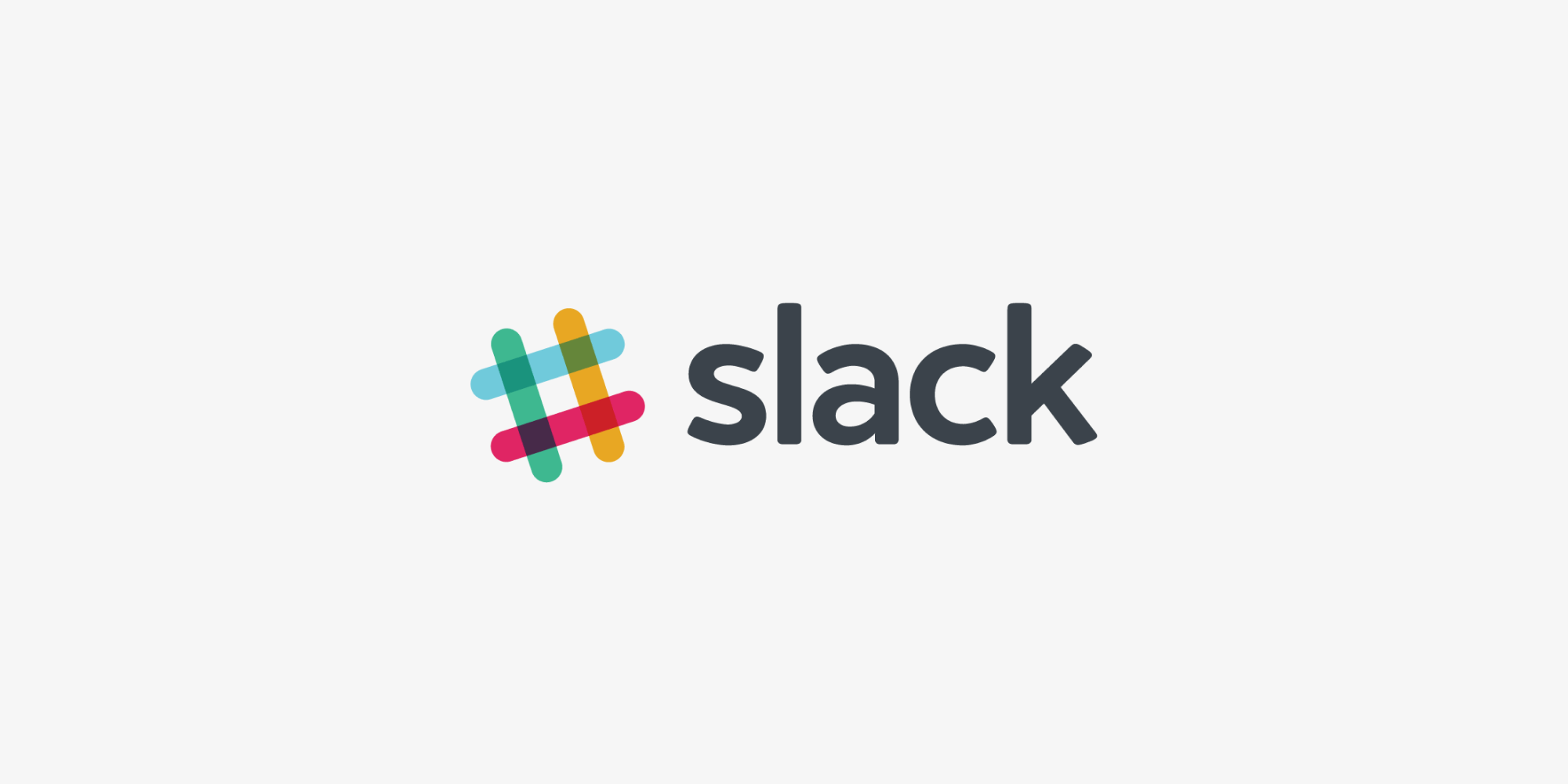
Mastering and Hacking Slack integrations
I'm an active user of Slack since last year and I've been using it at work, with developer groups and friends. Two months ago I figured out how Slack could improve my daily life, boosting up my productivity and organization. Let's get started.
First, I decided to create my own Slack channel where I'm the only real person. Even though the purpose of Slack it's the communication.
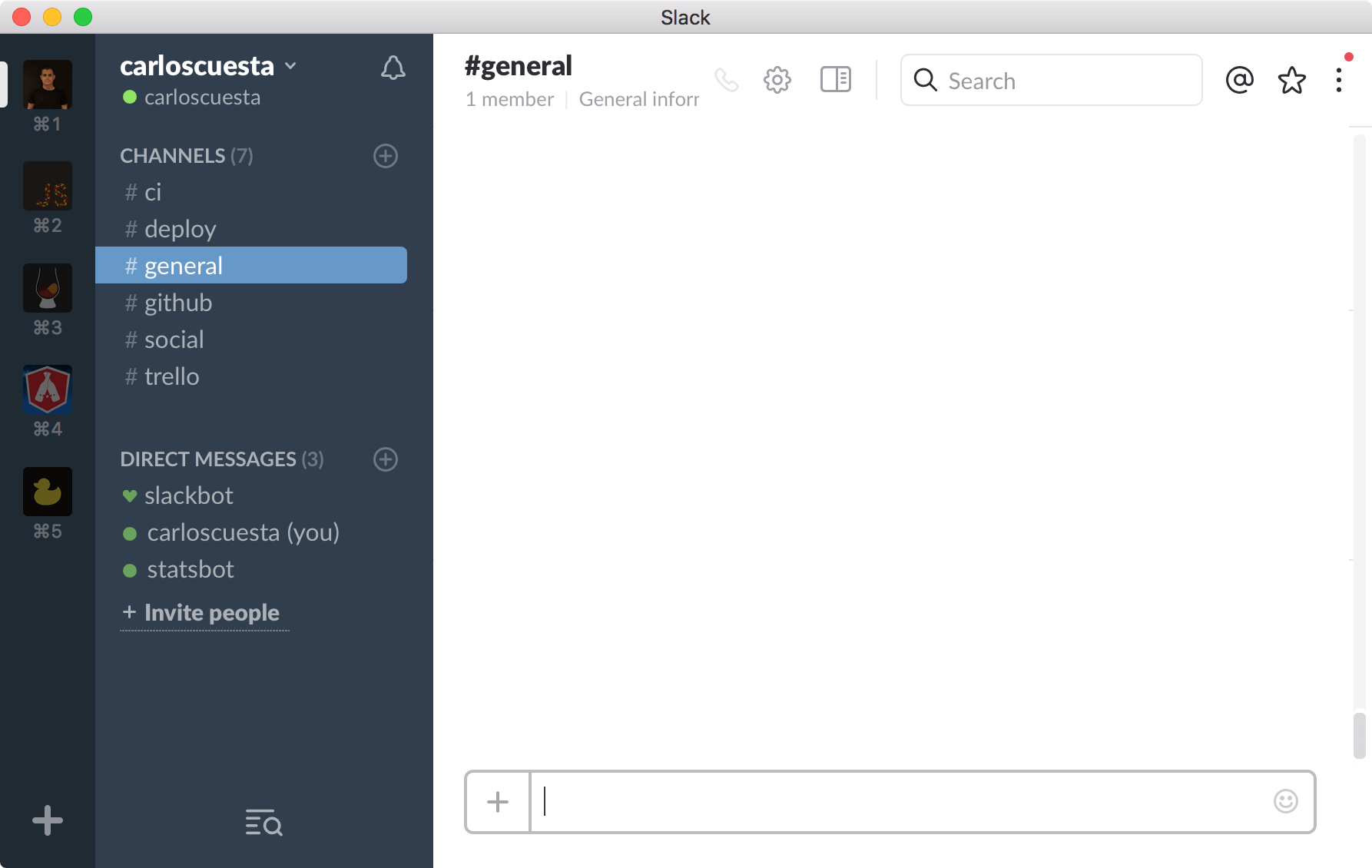
The main objective for this channel was to serve as a personal dashboard sending useful information.
As soon as you have a bunch of different projects with Continuous Integration, Code Coverage, Deploys and Tasks to track and do, you can't not stare to the different websites to check the statuses of all the processes, that's not productive.
This is what I use every day related to development.
There is a lot of cool stuff you can do with the slack integrations, just search for the apps or services you're using to make slack even better.
After that I've ended up with these channels and integrations.
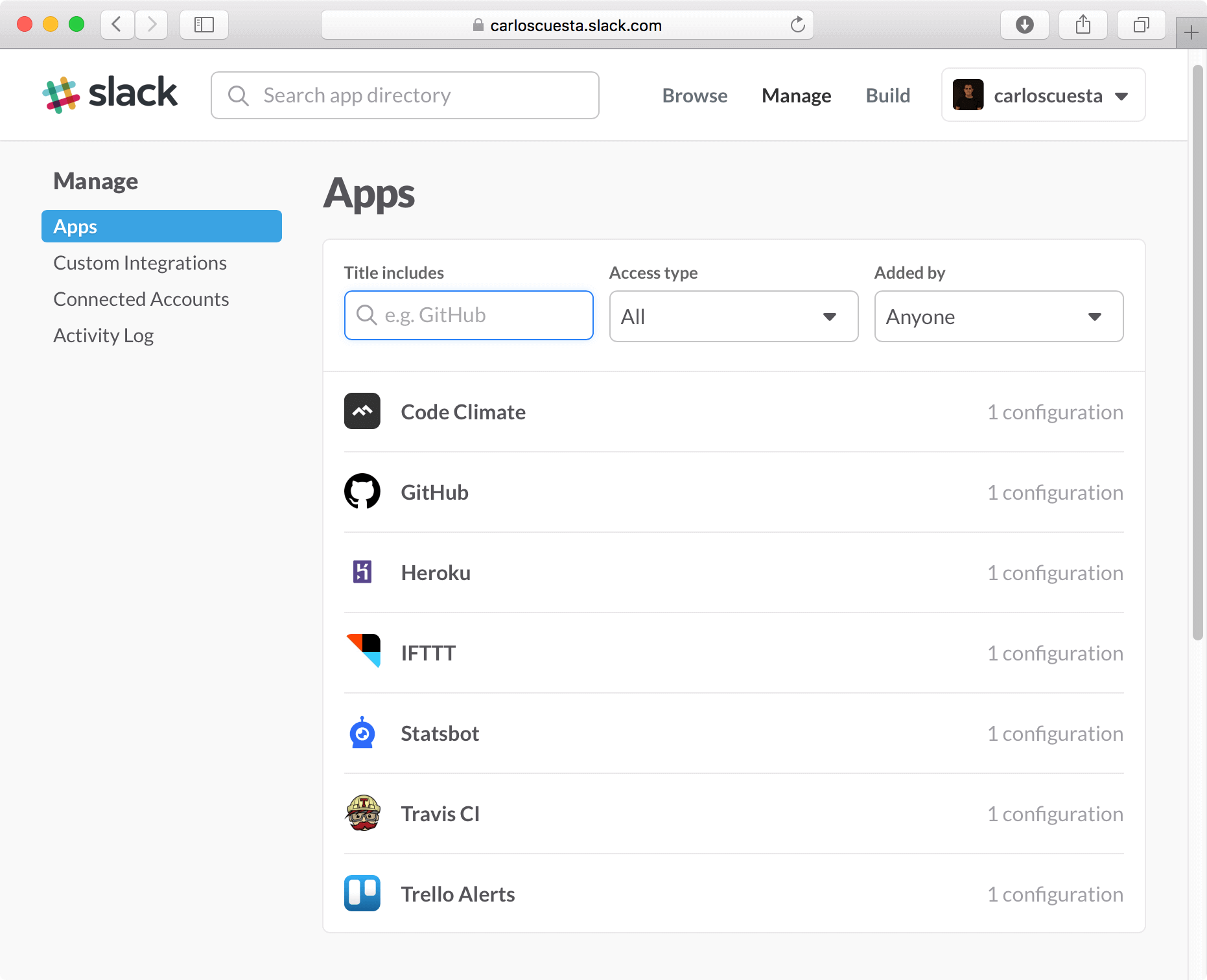 Code Climate, GitHub, Heroku, IFTTT, Statsbot, Travis CI, Trello Alerts and Coveralls
Code Climate, GitHub, Heroku, IFTTT, Statsbot, Travis CI, Trello Alerts and Coveralls
#Channels
##ci
Continuous Integration related notifications, Travis CI and Coveralls.io. Check build and code coverage statuses.
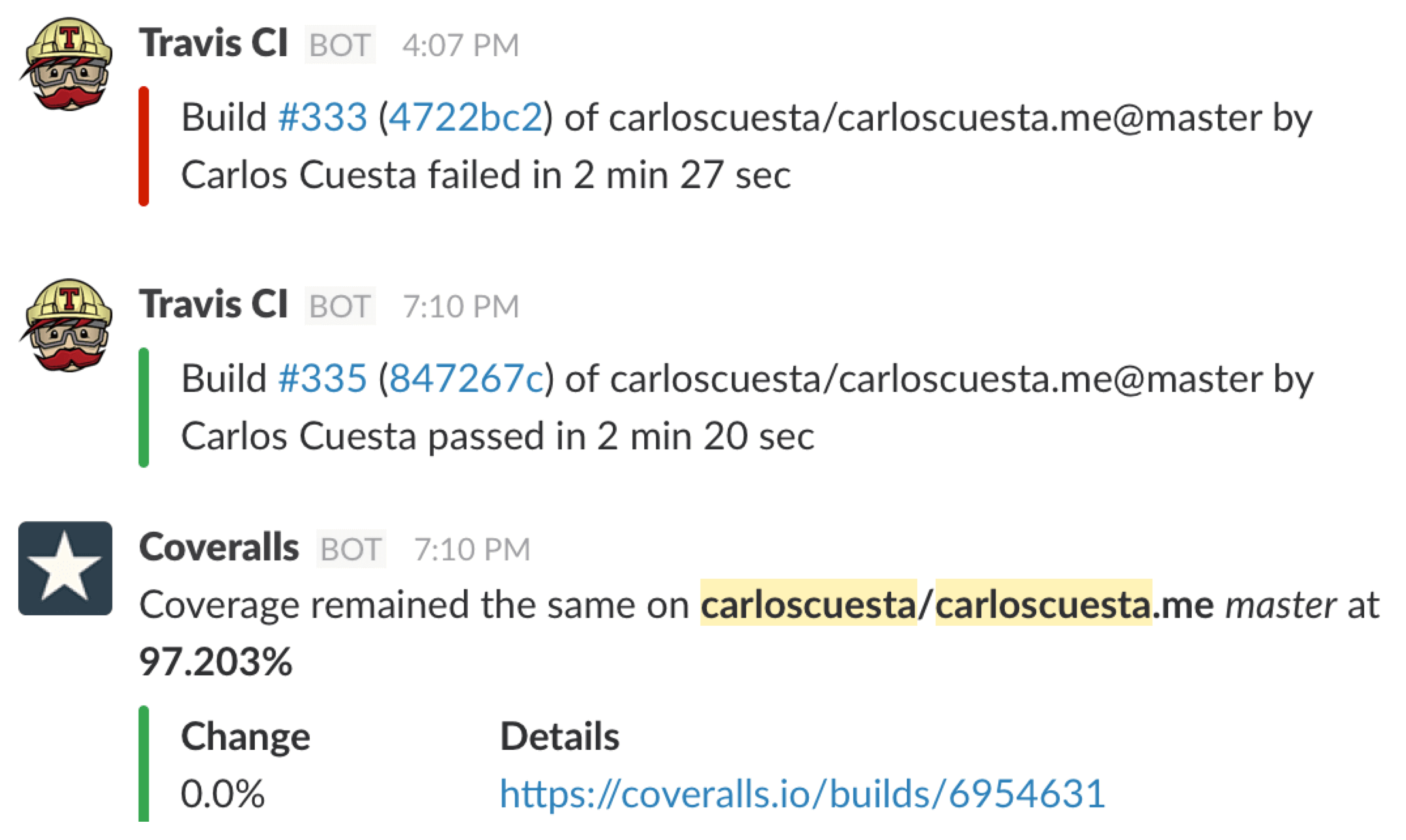
##deploy
Deploy related notifications, mainly with Heroku. Check the deploy statuses.
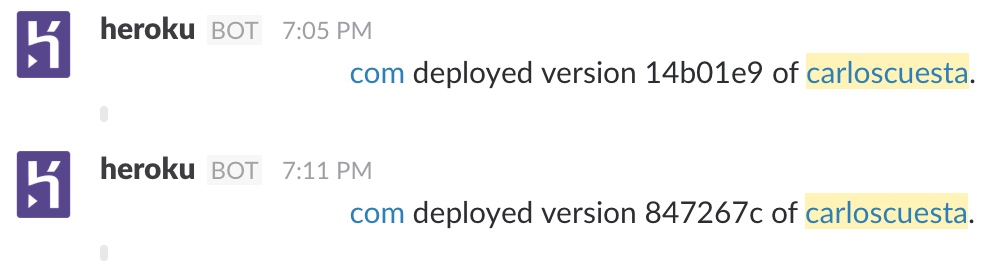
##github
GitHub related notifications, commits, pull requests, issues and branches.
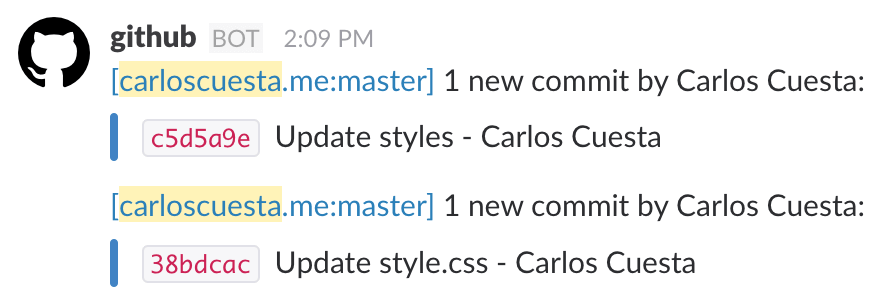
##trello
Trello related notifications, boards, cards, tasks, assignments.
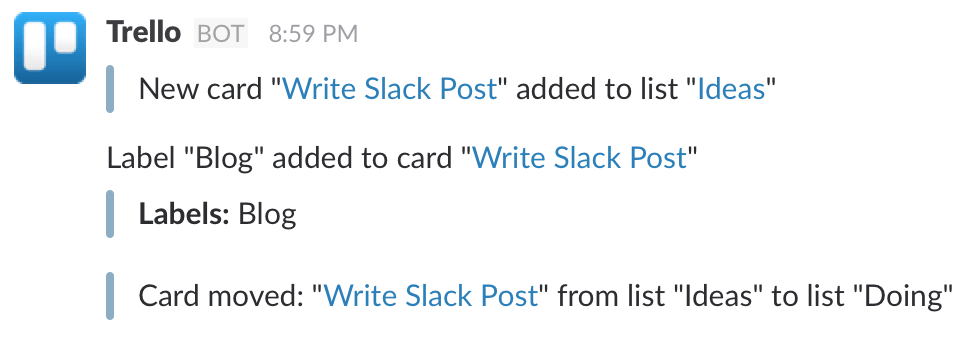
##general #social
Random stuff, such as weather forecasts and other information. Social related notifications, twitter.
In the end It's all about having the tools in one place, in my use case I'm even in the free plan, so that's not bad at all!
Did you enjoyed the article ?