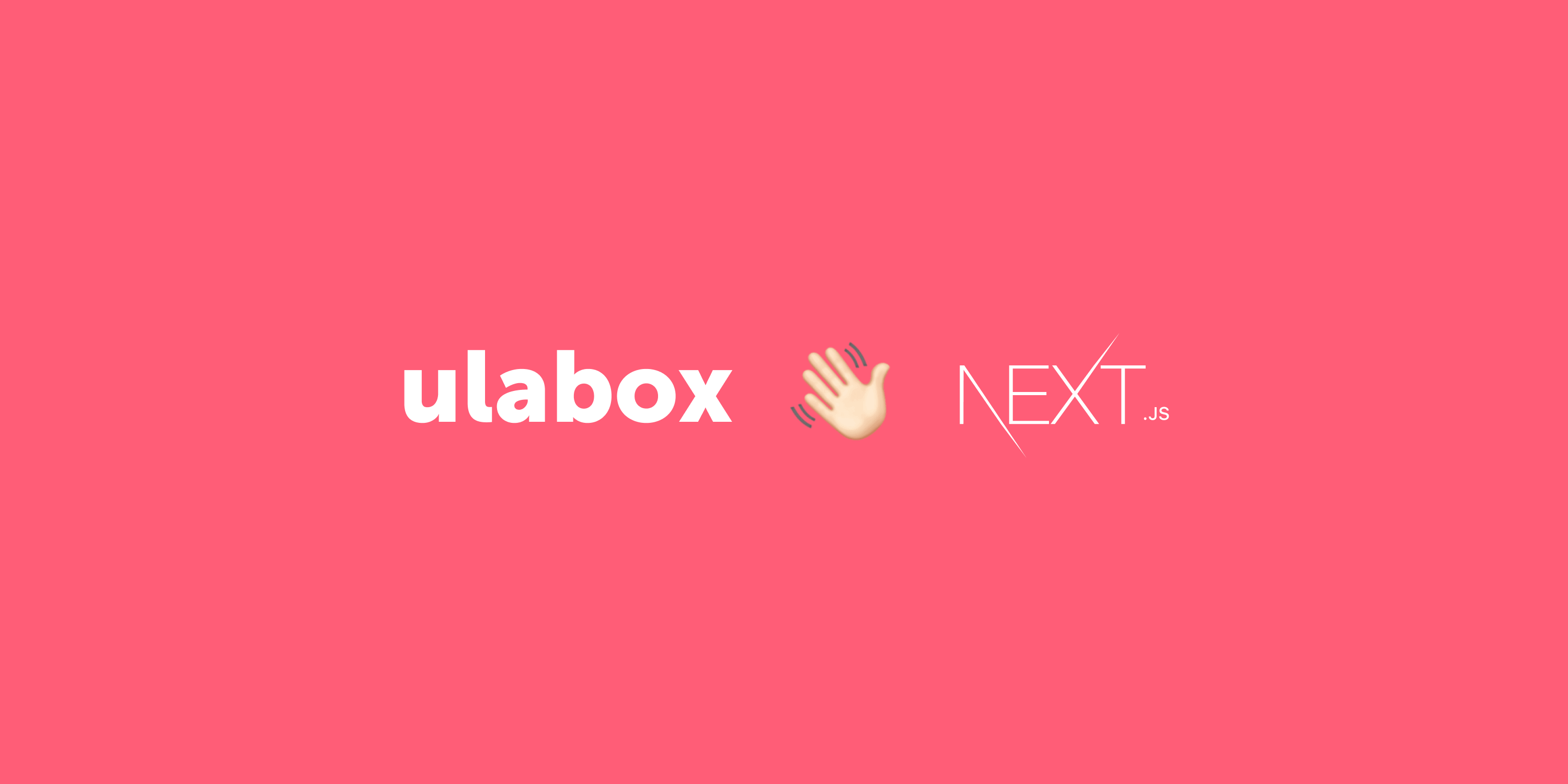
Moving Ulabox to Next.js
Hello 👋 It's been a while since I published the last article on my blog. I was really busy with the project I was working on.
A few months ago on April we released the new website of ulabox.com 🎉, the company where I'm working as a Lead Front End Engineer. We rebuilt the whole entire website from scratch using React and Next.js to Server-Side-Render our pages and components 💖
I'm really happy and excited to share the story with you! 😊 Let's get started 👏
#Table of Contents
#What is Ulabox ?
Ulabox is an online supermarket marketplace 🛒 where you can buy groceries and products from all our stores; the supermarket, the neighborhood's greengrocer, the bakery, the fish market, or even the city local markets.
#The tech stack
Our frontend was built on top of a Symfony project using the following technologies:
- Twig: For rendering and composing our views.
- Scss: For styling the views.
- jQuery: For handling user interactions with our front.
- Require.js: For bundling our scripts into modules.
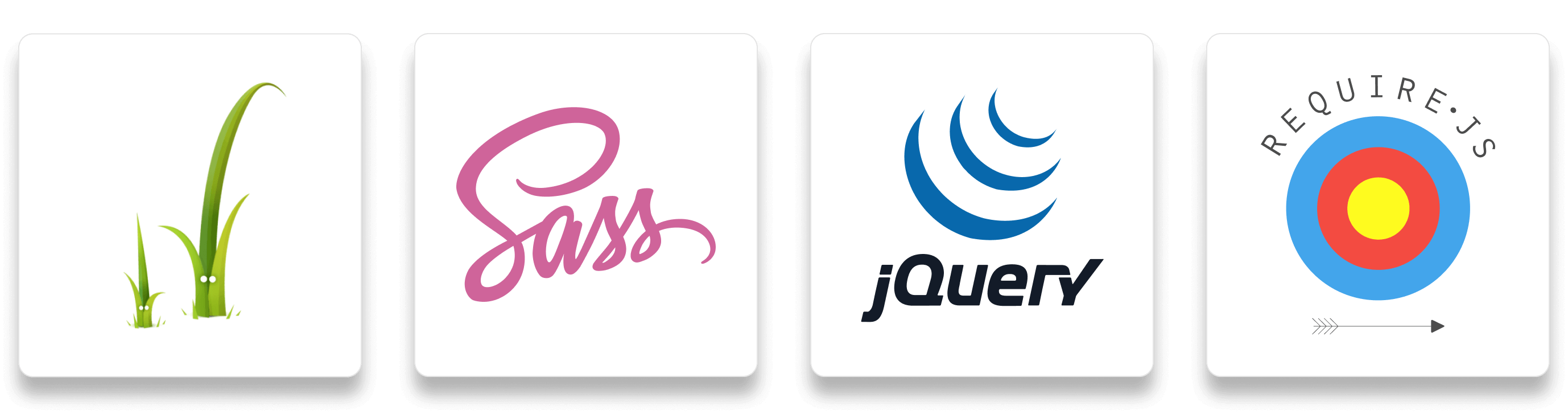
Even though this architecture seems outdated compared to the current state of the frontend, it worked well for the last 8 years and helped our business to grow 📈 and progress 💰.
There's no need to be on top of the newest technologies to build a business. As software engineers it's important to remember:
The focus when coding should be the product not the code.
This statement for some engineers (including myself 👨💻) is a hard pill to swallow 💊. Because then you might ask yourself: Why it's important to think about code quality ?
Because a high quality codebase has a direct impact into the business. However the focus and priority should always be on the product.
#Why we rebuilt the frontend ?
The company decided that it was time to switch the business model and pivot from an online supermarket to a marketplace of stores. This switch introduced a new layer of logic 🧠 to our frontend.
At this point we had two options to make this happen:
- Implement the pivot into the current tech stack.
- Refactor the entire frontend.
Let's analyze in depth both approaches to see which one is a better choice 🤔
#Implement the pivot into the current tech stack
This option is the conservative choice. We needed to introduce a breaking change into our frontend codebase. On a code that was not designed to work with the new business model.
The pivot introduced a ton of new user flows that would be difficult to handle with jQuery. We found out that we needed a solid way to manage frontend state into our website.
On a moment like this is where you can justify a huge refactor 💥. The rules of the game were completely different. The new model could be solved way more efficiently with a different tech stack than the one we had. Furthermore, it was an amazing opportunity to improve and modernize the company tech stack which was outdated.
Cons ❌
- Hard to introduce the pivot into the existing codebase.
- It was not the best toolset for the product.
- Tech stack outdated.
#Refactor the entire frontend
Rebuilding the frontend from scratch may sound scary 😱 specially considering that we had a tight deadline ⏰ and a product with 8 years of history with a lot of features that we didn't know. However as soon as we started to analyze the new model, we saw a lot of benefits from moving our website to something closer to a web application with React.
We could integrate all our Back-End logic into a single API that serves all the Front-Ends that we maintain. The Ulabox Application which is built with React-Native for iOS and Android and the ulabox.com website.
Additionally based on our own experience and metrics we're faster delivering features and fixes while coding with React based projects compared to the tech stack we had.
Pros ✅
- Unify all the Back-End into an API.
- Easier to maintain and introduce new features.
- Increase development speed and improve Developer Experience.
- Improve the site User-Experience.
- Renew Ulabox Front-End tech stack.
- Unify Front-End tech stack for the application and website.
Cons ❌
- Refactoring the entire site has a big cost.
- We didn't had experience working with React SSR.
After studying both options, we decided to refactor the frontend, because we think that it was the best choice for the product and the company 🚀. We felt that it was the right moment to make that change 💪
#Why Next.js ?
We need a framework capable of SSR our frontend for the reason that SEO is a key thing for our company.
A year ago before the company decided to switch the business model, we moved our Checkout into a React single page application. As a result of this the framework should support rendering React.
As I said before our time was limited, so we did not want to implement our own SSR implementation. It's better to not reinvent the wheel ☸️ when there are great solutions out there.
Next.js provides a great ecosystem for building React SSR applications. Is used by 🔝 world’s leading companies. In addition to this has an awesome community and it's maintained by Vercel.
That's the reason why we picked Next.js to move all our frontend to React! ⚛️
#The process
Let's see how we faced the big challenge of ♻️ moving our front end to a new stack from top to bottom 👇
#Breaking up the product
The first thing we did was to break up our product features on a list. This is an essential process because it helped us to discover all the features that our product had. It's nearly impossible to be aware of every single thing.
The break up process was also useful for deciding the features we wanted to keep and the ones we could drop 🔥
#Defining the migration strategy
Once the roadmap for the project was defined, it was time to think about the migration strategy. We asked ourselves: How we want to roll-out the site to our users ?
We decided to release the new website progressively based on every page. Meaning that as soon as we had a page finished, it was pushed into production and it was available for our users. 🚀
We achieved this by running both frontends and redirecting through NGINX based on the path and page the user was on.
The progressive migration gave us some trouble because we had to maintain both websites at the same time. We put a lot of effort integrating both environments for our users. 😵
The hardest thing was synchronizing user sessions between Symfony and Next.js in both directions 🔄.
For example, let's say that a user logs in into the old website. The session was saved on the Symfony system, after that the user could potentially end up on a released Next.js page. As both environments were completely different the user would not be logged in on the Next.js website 😱.
#Assembling the tech stack
Afterwards it was time to assemble 🏗 the new frontend tech stack. I'm pleased to present you the Ulabox frontend foundation for the future 🥁 ✨
- React: For building our UI.
- Next.js: SSRing our application.
- Redux: For handling application global state.
- Redux-Saga: Handling application side-effects.
- Material-UI: Material-Design component lib for React.
- Framer-Motion: For handling animations.
- Flow: For introducing static type checks in our code.
- Jest: For testing our code.
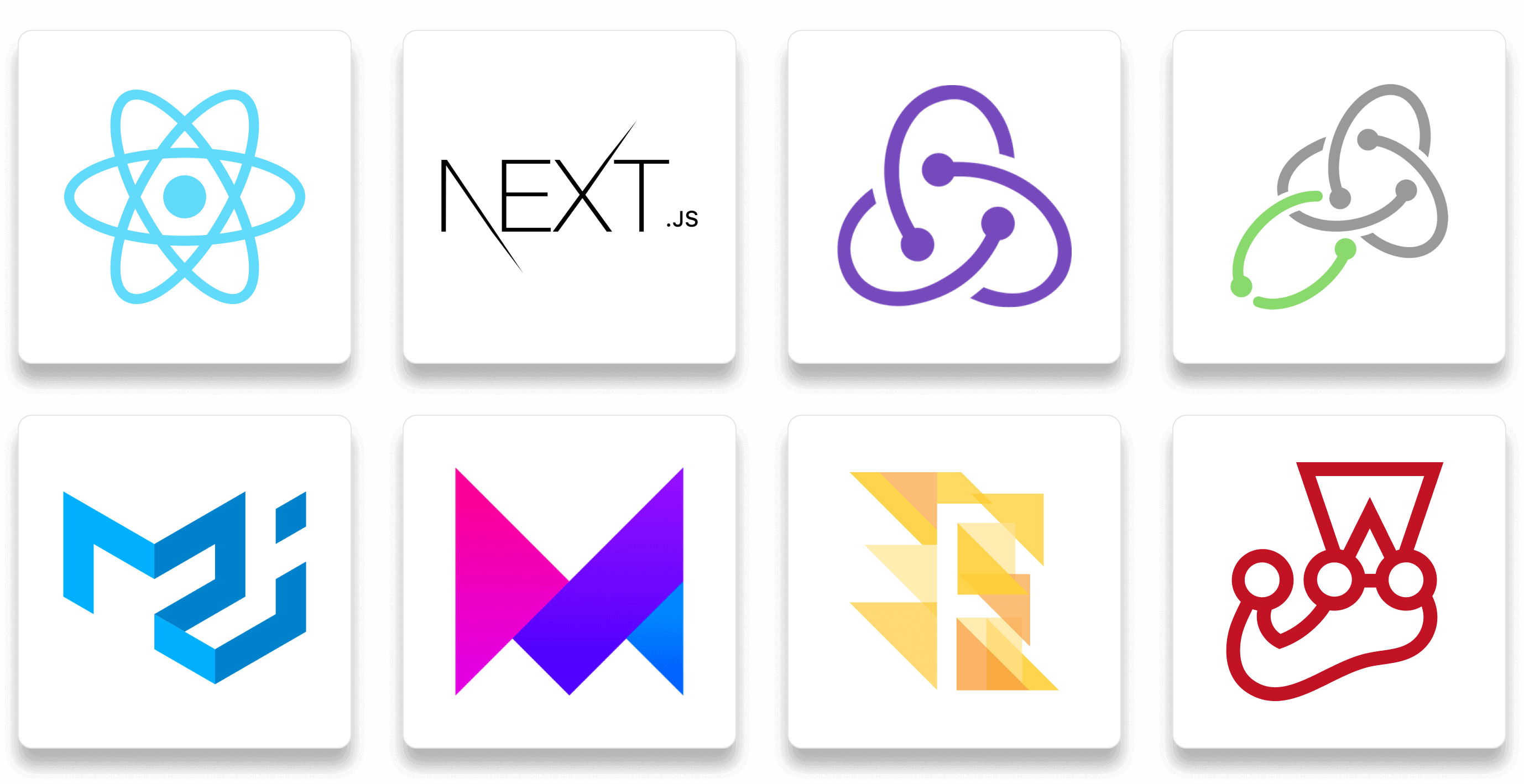
#Implementing the architecture
Let's see how we implemented the architecture for our frontend. On the public/ folder we store our assets and translations resources 📝. Next to this, we have the src/ where we store all our codebase. The codebase is organized on pages and pods.
pages: A page imports a container from thepodsfolder. Acts as the entry point for our router.pods: Each pod represents an isolated part of our application. Inside of a pod you will find Reactcomponents, a container, redux state, actions, reducer, sagas and the tests for everything that is inside this isolation. Depending on the complexity of the pod, we can split up into sub-pods with the same structure.server: Contains the custom express server we use for universal routing, instead of the file-system based routing.
.
├── public
│ ├── assets
│ └── translations
└── src
├── pages
│ ├── account
│ ├── catalog
│ ├── checkout
│ ├── home
│ └── ...
├── pods
│ ├── account
│ ├── catalog
│ ├── checkout
│ ├── home
│ └── ...
└── server
One of the main problems we faced with Next.js is the file-system based routing. This solution is not scalable for complex applications that have i18n seo friendly routes 🌍 with multiple languages. All our routes are different on Spanish, Catalan and English.
For example if we take a look at the product page URL:
- Spanish:
/producto/:id/:slug - Catalan:
/ca/producte/:id/:slug - English:
/en/product/:id/:slug
If we were using the file-system based routing we will end up with 3 different folders 😱 with the "same file" 😞. In order to solve this we use next-routes along with next-i18next.
In my humble opinion this is the biggest issue the framework has. There should be an universal solution handled by Next.js to specify routes without having to depend on the file-system.
#Going into production
Our application is hosted on our servers. We're running the frontend on two different machines using NGINX as a load balancer.
Each machine uses PM2 on cluster mode with 5 instances. We use Datadog APM for monitoring our frontend.
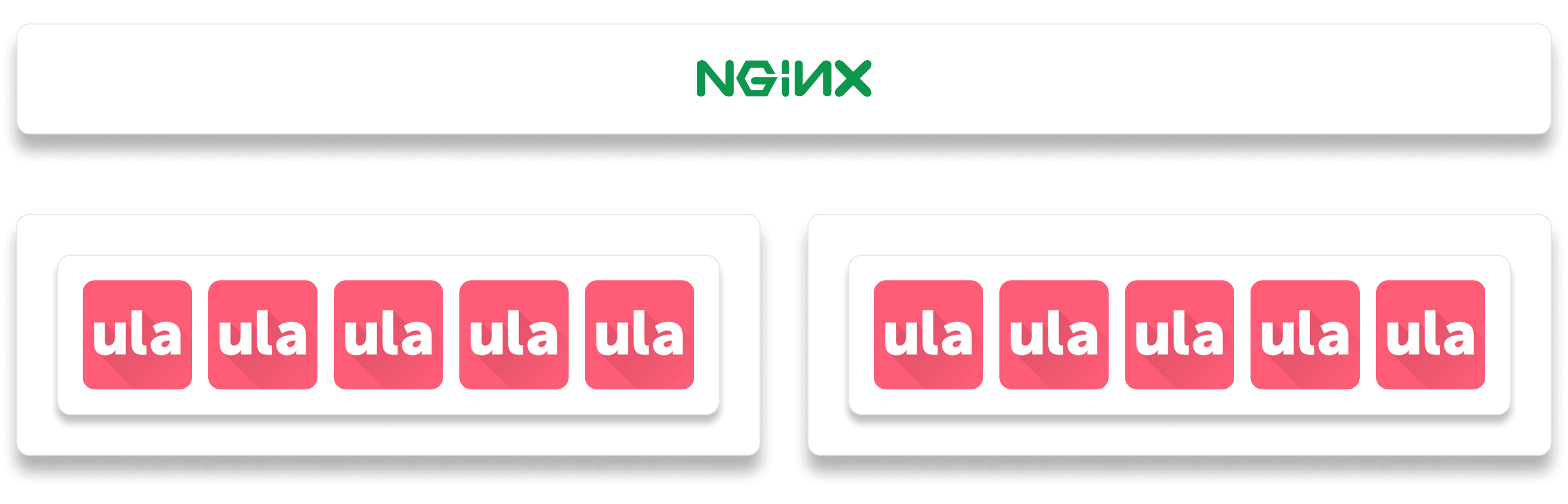
#It's a wrap!
Our frontend is fully served with Next.js and React ❤️. We've moved all our product features and migrated the website completely! 💯 🥳. We still have room for improvements but we will keep iterating over our new website.
I would like to recognize the hard work to everyone who participated on the project for those crazy 🤪 months. We shipped the website in the middle of a world pandemic 🦠, remotely from our homes 🏠. A whole new experience for a team that went full remote for the first time on March 2020 👏
Did you enjoyed the article ?